ZWCAD 2026 Permanent License
CamTech provides top-quality technical support at the best customized cost
What’s ZWCAD?
Powerful CAD Solution Tailored to Your Needs
ZWCAD is a powerful CAD solution for complex 2D drafting and advanced 3D navigation. Widely compatible with DWG and other major formats, it enables seamless collaboration across industries. With an intuitive interface, efficiency-boosting features, and AI-powered tools, ZWCAD helps architects, engineers, and designers bring their ideas to life without limits and confidently shape the future.
Why ZWCAD ?
Compatible, Efficient, and Intuitive: Get Started with ZWCAD in No Time

Broad Compatibility
Work seamlessly with DWG, DXF, DWT, and other common file formats, ensuring smooth collaboration across industries.
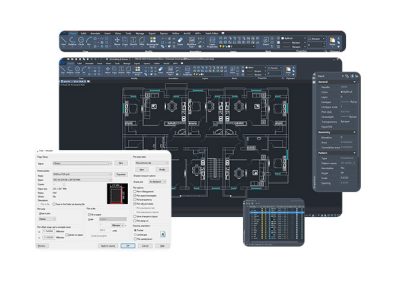
Familiar and Flexible Interface
Whether you prefer Classic or Ribbon, Dark or Light mode, ZWCAD offers a user-friendly environment that makes it easy to start working immediately.

Highly Customizable
Easily integrate or develop third-party applications with robust APIs, including LISP, VBA, ZRX, and .NET, to tailor ZWCAD to your needs.
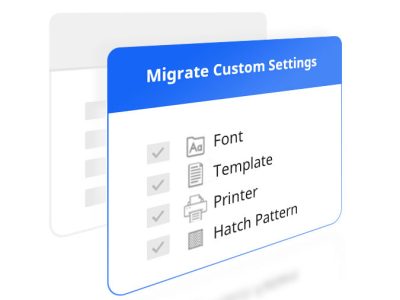
Quick Migration
Migrate your printers, templates, fonts, command aliases, and hatch patterns into ZWCAD effortlessly, ensuring a smooth transition without workflow disruption.
ZWCAD 2026 Top Features
Capable and efficient tools for you to create amazing things.
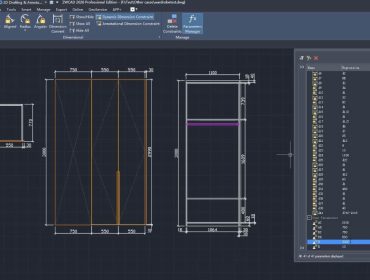
Parametric Design
Add geometric and dimension constraints to entities for quick size and shape adjustments, making design changes and drawing reuse easier.
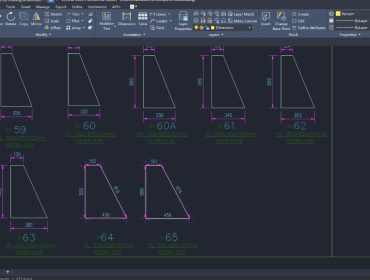
ZWCAD Toolbox
Access tools for layers, dimensions, and selection in a single panel, with customizable layouts for an efficient and personalized drawing experience.

Smart Match
Automatically identify identical shapes and support batch editing to improve drawing editing efficiency, reducing manual effort significantly.
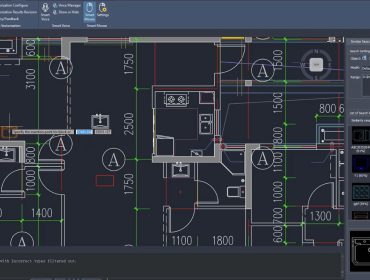
Similar Search
Search for similar blocks in local files based on a specified graphic, simplifying the reuse of historical block data and saving time.
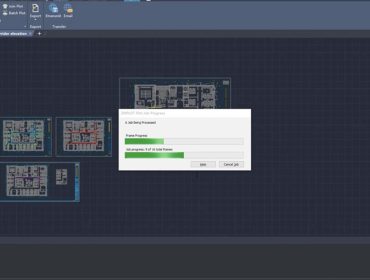
Smart Plot
Optimize the interface for ease of use and improve plotting efficiency with features like batch plotting across files and automatic paper size matching.
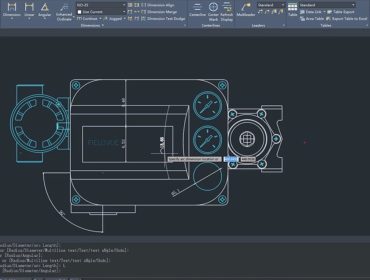
Smart Dimension
Automatically recognize object types and generate corresponding dimensions, eliminating the need to frequently switch between commands.
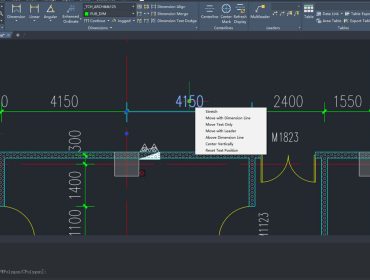
Dimension Grip Menu
Click grip points to quickly edit dimensions and texts separately via the grip menu.
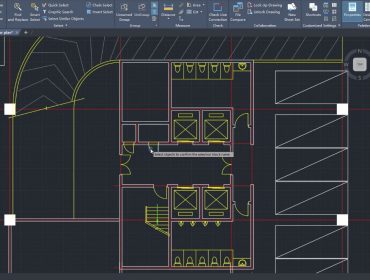
New Tooltip in Ribbon
Click objects in the drawing area to quickly filter and select graphics with matching properties, simplifying the selection process.
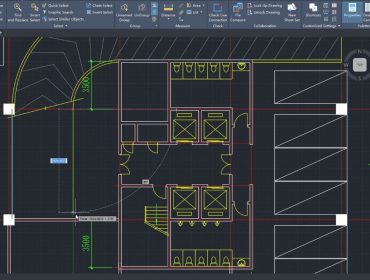
Add Select
Create objects with the same basic attributes as existing ones to avoid repetitive tasks and enhance drawing efficiency.
More Functions
- Auto-complete Command Input
- MText
- Images
- Blocks
- External Reference
- Tables
- MLeaders
- Associative Dimension
- Revision Cloud
- Layer Properties Manager
- PDF Underlay Manger
- Cycle Selection
- Attribute Blocks
- Zoom and Pan
- Lisp Debugger
- Insert OLE Objects
- Match Property
- Object Isolation
- Quick Calculator
- Block Attribute Manager
- PDF and DWFx Underlay
- Annotative Objects
- Modeling
- Viewing
- Visualizing
- Print with STB/CTB Plot Style
- Print or Publish in Other Formats

